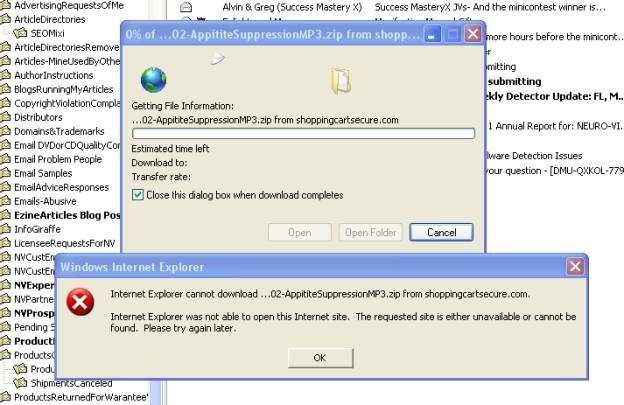
If you use Internet Explorer as your Browser, and you get an error condition and IE says that it can't find the web page, the file, or it can't perform the download, you will see two dialogs displayed below:
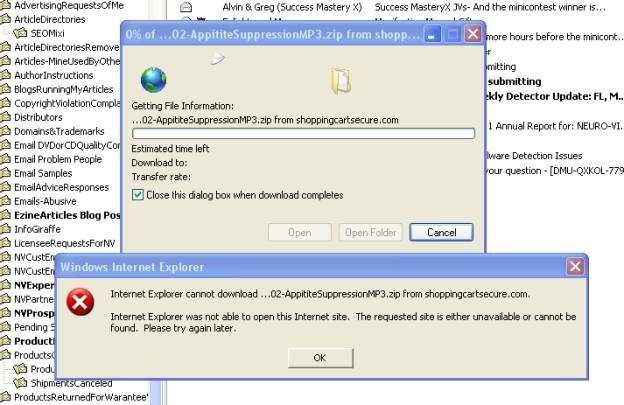
To remedy this condition, follow the steps below:
Error Message:
Internet Explorer cannot download "filename" from "Servername" Internet Explorer was not able to open this Internet site.
The requested site is either unavailable or cannot be found. Please try again.
==========================================================================
SOLUTION:
1. Internet Explorer-> Tools menu-> Internet Options-> Advanced tab
2. Go to the Security section all the way at the bottom.
3. Clear the check on the "Do not save encrypted pages to disk"
4. Uncheck SSL 2.0
5. Check SSL 3.0
6. Uncheck TLS 1.0
7. Close all Internet Explorer windows
5. Start IE and download the file again
